고정 헤더 영역
상세 컨텐츠
본문 제목
ros2 galactic velodyne vlp-16 설정 중 에러: ERROR: the following packages/stacks could not have their rosdep keys resolvedto system dependencies
본문
최근에 ros2를 많이 파고 있는 중입니다. ros2 galactic 설정을 도커에서 마치고 난 후에, 필요한 application에 대한 환경을 설정하는 중이였습니다. 다음의 명령어를 입력하는 순간, 에러 log가 출력되었습니다.
rosdep install --from-paths ./src --ignore-src --rosdistro galactic -y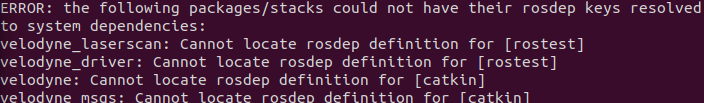
여러 사이트들을 확인해보고 테스트 후에, 해결 방법을 찾았습니다. command 마지막에 -r 옵션을 붙여주니 설치가 정상적으로 되었습니다.
rosdep install --from-paths ./src --ignore-src --rosdistro galactic -y -r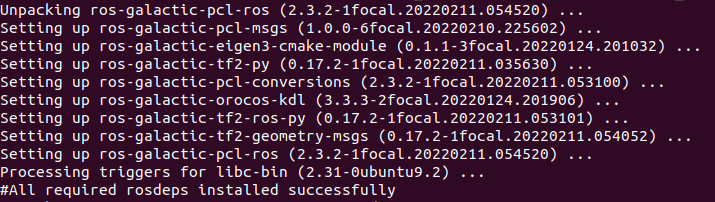
설치 완료 후에, -r을 붙이는 것과 아닌 것의 차이를 확인해보기위해 관련 내용을 검색해보았습니다. 관련 내용은 ros wiki에 rough하게 나와 있었습니다. 특정 패키지의 dependency를 설치할 때는 'rosdep install package_name'으로 사용하면 된다고하며, workspace 내의 모든 패키지들의 dependency들을 설치할 때는 'rosdep install --from-paths src_folder --ignore-src -y -r'과 같은 형식으로 실행해주면 된다고 합니다.
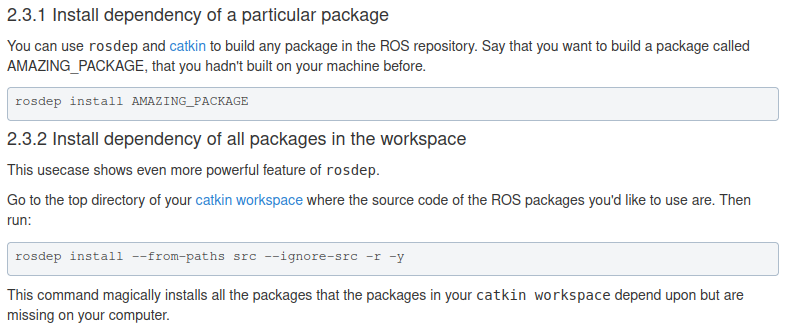
다른 작업들이 그러하듯이 여러번의 trial & error를 통해, 조금씩 조금씩 ros를 알아가고 있는 중입니다. 오늘 글은 여기까지 작성하겠습니다.
'Developer' 카테고리의 다른 글
| [Ubuntu 20.04] apt-get update warning (target packages, target translations ...) (0) | 2022.04.01 |
|---|---|
| Malformed entry 1 in list file /etc/apt/sources.list.d/ros-latest.list (Component) 에러 (0) | 2022.03.29 |
| ROS2 foxy - Docker에서 운용하기 (2) (2) | 2022.03.15 |
| ROS2 foxy - Docker에서 운용하기 (1) (0) | 2022.03.14 |
| Robot 움직이기 - Localization (0) | 2022.03.03 |





댓글 영역