고정 헤더 영역
상세 컨텐츠
본문 제목
File transfer from Linux machine to window machine (PSCP command, [WINDOWS ↔ UNIX/LINUX])
본문
Currently, I have one Linux server and one Windows laptop. Sometimes, I want to check the files in the Linux server on the Windows laptop.
The first time, I used 'FileZilla'. It is GUI based and easy to use. Also, it is free software.
If you are familiar with the GUI based controller, then 'FileZilla' is one of the best options.
Actually, I prefer the command line protocol. So, I try to search for a way, a file transfer method with a command-line interface. I found 'PSCP' command can transport some files between the Windows machine and Unix/Linux machine.
To use this PSCP command on your laptop, you need to install 'Putty'. It is a lightweight software.
After the installation, you can work with the 'PSCP' command on your command line.
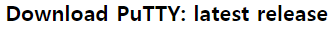
How to use...
| C:\Users\> PSCP.exe [option] [location of the source file] [location of the destination] |
ex) C:\Users\> PSCP.exe users@000.000.000.000:/home/user/testfile.txt C:\Users\test_folder\
[option]
- -q: quiet mode: no printing anything
- -P: port number (default: 22)
- -r: copying a folder






댓글 영역